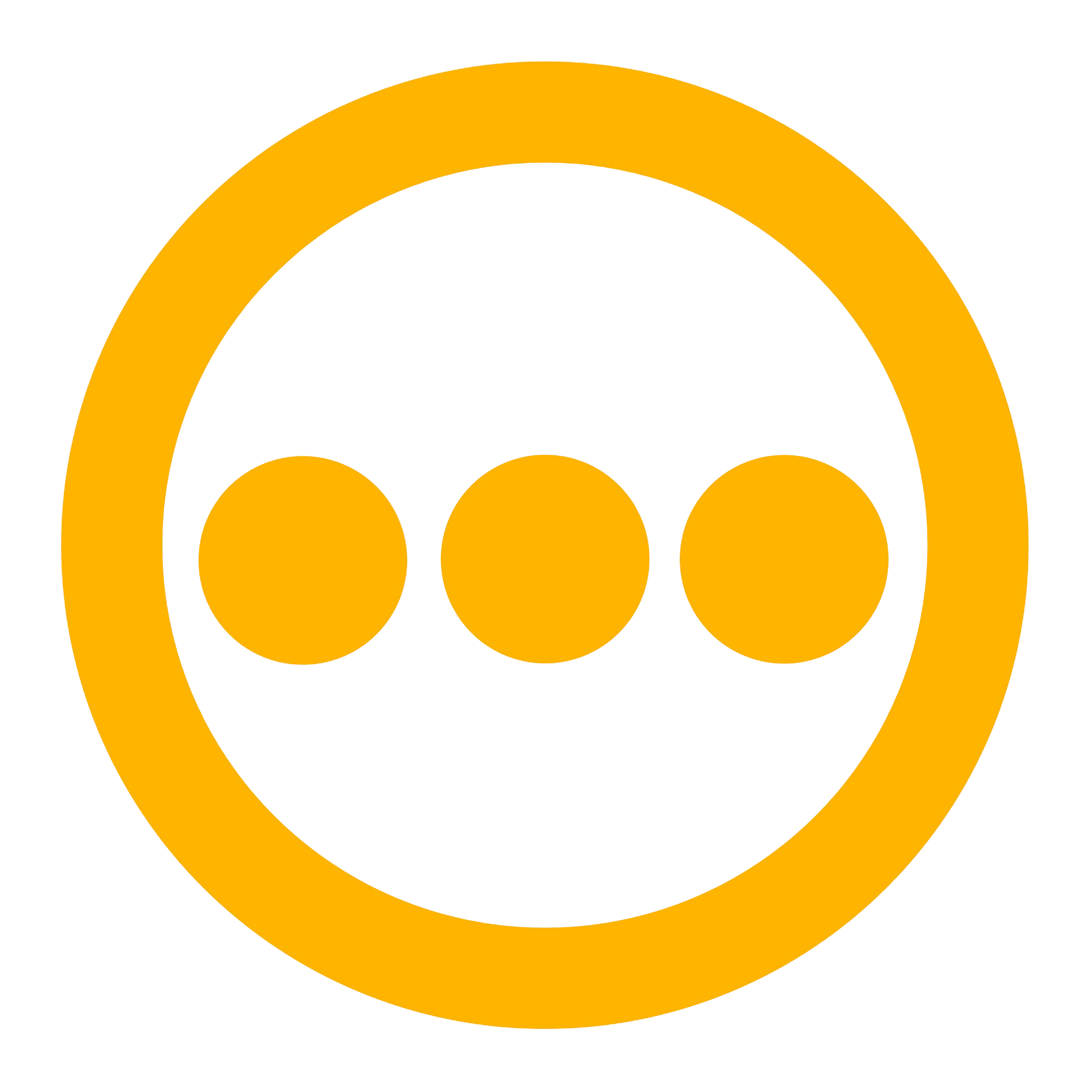Getting Started
Create a Comify Account
Create a Comify account on Comify or Sign In if you already have one.
Add the SDK into your project
Choose the sdk that best suits your use case and follow the SDK installation instructions:
- Node.js
- Ruby
- Python
- Go
- PHP
- Java
- Javascript
Configure API Keys
To access Comify, set the
COMIFY_API_KEY in your environment variables. You can find your API key in the developer section of your Comify dashboard.For security reasons, it’s best to store your API key as an environment variable.Add Your Templates
In order to send communications, you’ll need to add standart templates for each service provider. Follow the instructions for your service provider of choice
Send your first communication
Choose the sdk that best suits your use case and follow the SDK installation instructions:
- Node.js
- Ruby
- Python
- Go
- PHP
- Java
- Javascript
Join the Comify Community
In case you have any questions or feedback, you can contact us on [email protected] or join our community of developers and users on Discord.