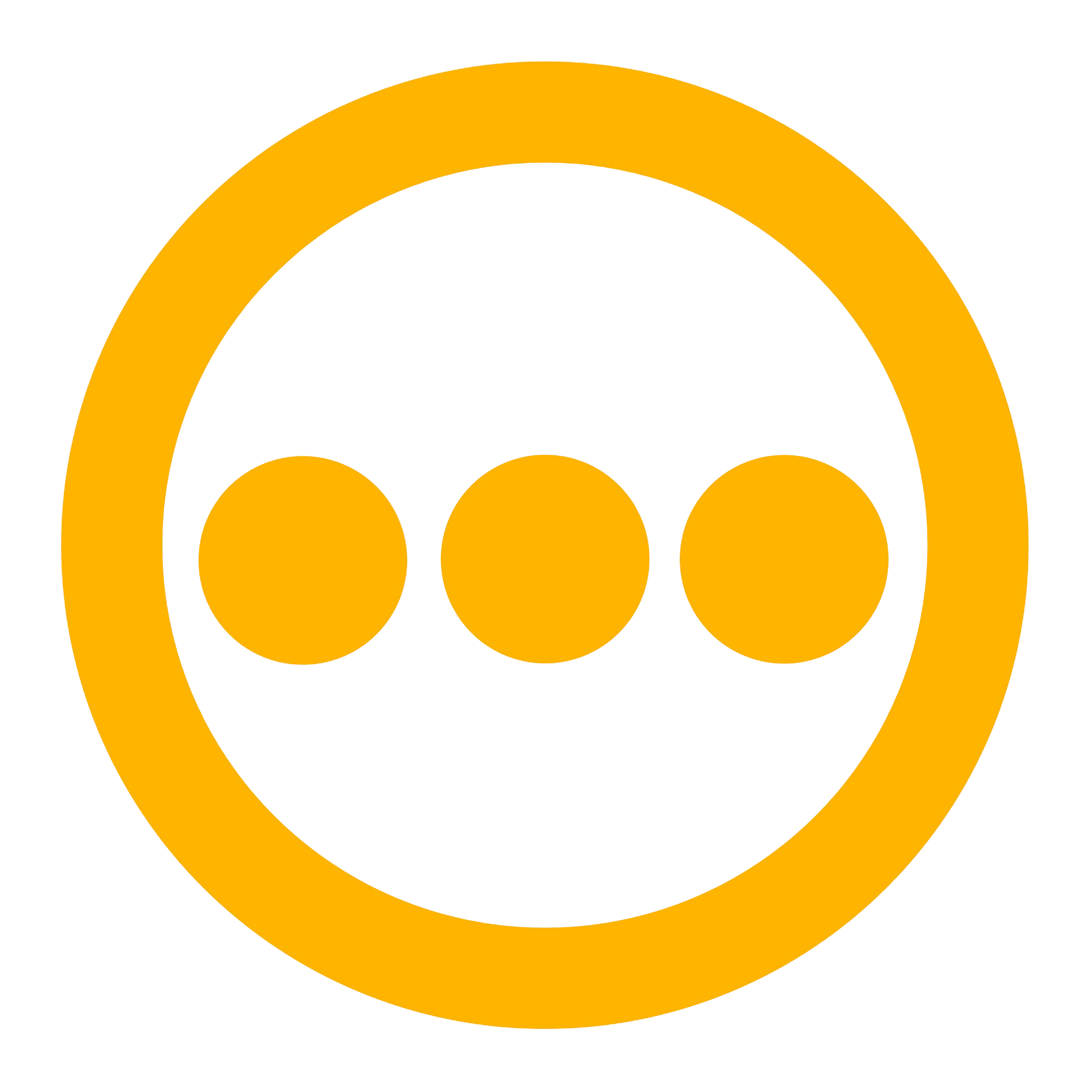Why Choose Comify for Email?
Email continues to be a critical component of customer communication strategies for several compelling reasons:- Universal Reach: Email is accessible to users across all demographics and regions
- Reliability: Messages are delivered directly to user inboxes for guaranteed visibility
- Permanence: Unlike ephemeral messages, emails can be saved and referenced later
- Rich Content: Support for HTML, images, and interactive elements enables engaging communications
- Automation Potential: Easily trigger emails based on customer actions or scheduled campaigns
Key Features
Comify’s email channel offers a comprehensive suite of features designed to enhance your customer communication:AI-Powered Email Creation
Create professional, personalized email content 10x faster using Comify’s AI assistant. Generate compelling copy, subject lines, and calls-to-action without extensive writing or design skills.Pre-Built Templates
Access a library of customizable email templates for various use cases, from order confirmations to promotional campaigns, ensuring consistent branding and messaging.Journey Automation
Trigger emails automatically based on customer actions or specific events in your system. Create sophisticated communication flows that deliver the right message at the right time.Product Catalog Integration
Seamlessly incorporate product information, images, and pricing into your emails. Cross-channel communication capabilities allow you to maintain consistent product information across all customer touchpoints.Contextual Conversations
Enhance engagement with rich visuals, interactive elements, and quick-reply options that encourage audience action and create an interactive experience.Real-Time Analytics
Monitor delivery rates, open rates, click-through rates, and other key metrics through comprehensive dashboards. Gain actionable insights to continuously improve your email performance.Email Service Providers
Comify integrates with multiple industry-leading email service providers, giving you the flexibility to choose the one that best meets your needs:- Mailtrap: A reliable solution for sending transactional and marketing emails
- SendGrid: A cloud-based email service designed for reliable delivery and scalability
- Mailgun: A developer-friendly email API service
- Amazon SES: A cost-effective email service built on Amazon’s reliable infrastructure
- SMTP: Connect to any custom SMTP server for maximum flexibility
Getting Started
To begin using Comify’s email channel:- Configure an email service provider in your Comify dashboard
- Create email templates using the visual editor or HTML
- Implement the API calls in your application to trigger emails
- Monitor performance through the analytics dashboard