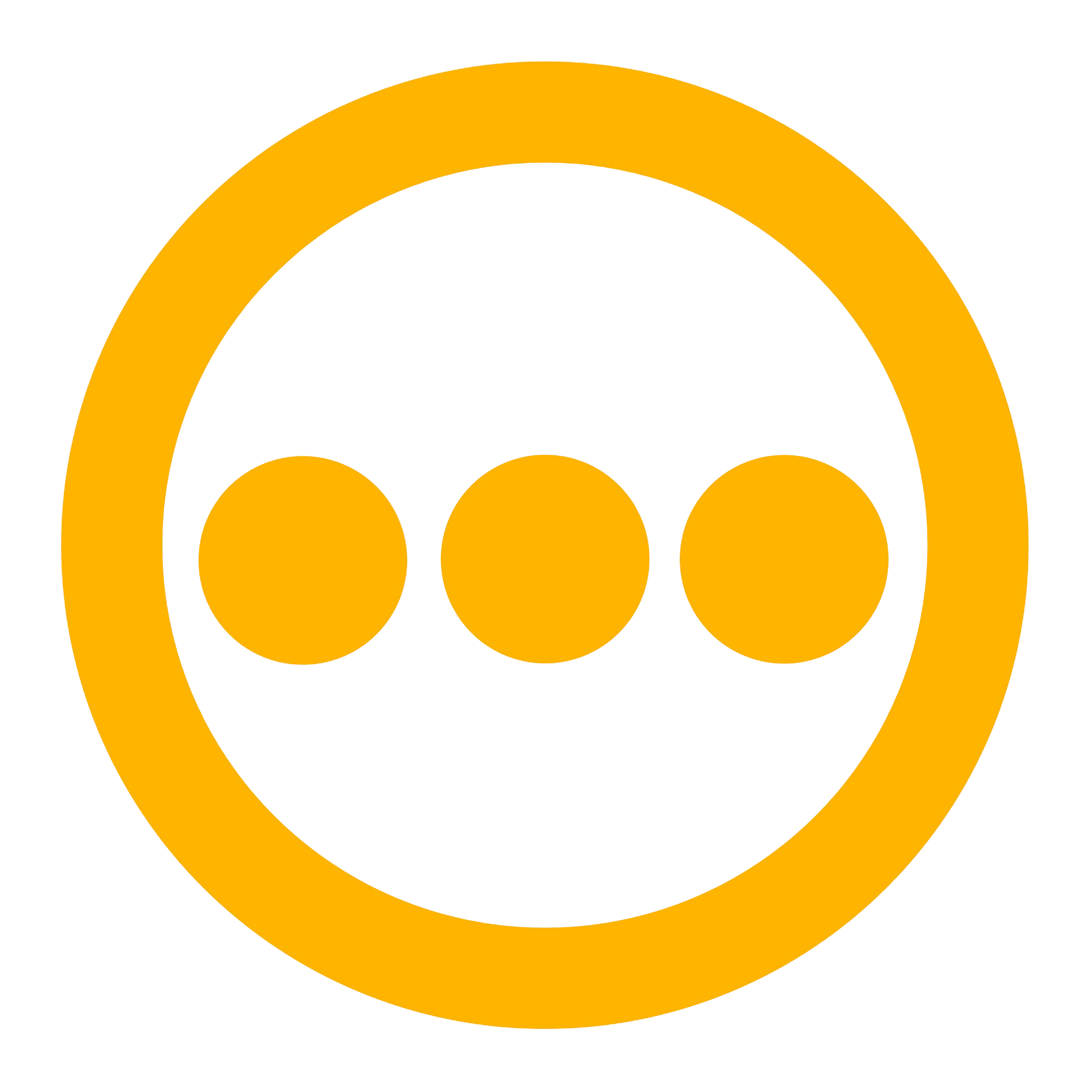Getting Started
To use the Gmail provider in the email channel, you will need to create a Gmail account, create an app password to the Gmail integration on the Comify platform.Creating a Gmail app password
To create a Gmail app password, follow these steps:- Go to Google Account, sign in with your Gmail account.
- Navigate to Security > Manage 2-step verification.
- Click Add an app password.
- Select Other and enter a name for the password.
- Click Generate Password and copy the password.
- Paste the password into the Comify platform.
Using Comify Template Editor
Comify has its own email editor for writing email template. To send pre-made template in Gmail, use custom payload to override the template details.- Node.js
- Ruby
- Python
- Go
- PHP
- Java
- Javascript